Prescriptive Reports
As a requirement of the third step of the ladder, once we have historical data, prescriptive reports use algorithm models to do prescription for the respective situation to solve the problem or advice with a sufficient higher degree of confidence interval.
The fitness of these models depends on multiple factors. These factors and parameters that are input into these models may be fed into another model. These factors can be fine-tuned, and there can be interdependence among these factors.
Understanding and knowledge of influence factors, and how these factors will change and their impact on the outcome, and converting these factors into simple and interpretable business language in business terminology. One can provide a “prescription” to business by suggesting changes in these factors (increasing, decreasing) in business language.
Business Intelligence Tools
To capture the descriptive, predictive, and prescriptive reports, there are multiple business intelligence software and user interface tools available on the market. However, it is not rare for companies to develop their own tools.
The many kinds of BI tools are made for different purposes and have different capabilities to handle the information width and depth required by different stakeholders in an organization.
IT developers creating statistical reports need to produce complex statistical coding. Analysts and information workers use business queries for development for their work. Executive and managers use dashboards, OLAP, interactive reports, and scorecards for management. For management, reports are more summarized than what analysts and developers require, but cover information spread across multiple domains. Front-line workers, such as sales persons in retail or assembly line workers, are users of embedded reports and published reports. They require reports of very summarized information; e.g., sales amount, sales quantity at end of day, etc. These reporting tools use operation system reporting and query tools like Unix, Linux, or Windows. The production reporting tools require to fetch data from production environments instead of lower environments. Regulatory reports are some of the consumers of production reports. This information requires a wide variety of information across all departments but in summarized form.
Figure 7-2 demonstrates the classification of different kinds of tools, like published reports, scorecards, interactive reports, OLAP, spreadsheets, dashboards, embedded BI, system reporting, and statistical reports on factors like information width, depth, and complexity of use.
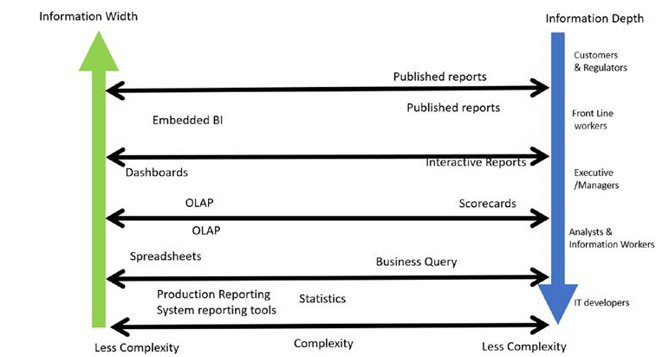
Figure 7-2. Reporting tools on information width, depth, complexity, and ease of use
There are multiple BI tools, such as query and reporting tools, OLAP tools, analytical applications, dashboards, production reporting, statistical tools, spreadsheets, embedded BI, published reports, and interactive reports.
Such reports can be grouped by complexity and information depth. Complexity in development means skills required to develop these reports. This complexity can be in terms of skills and training required to operate or develop or code reports. Information depth means granularity of information and types and sources of information.
Some of the factors to consider when deciding which business intelligence tools to use are as follows:
• Ability to meet diverse and changing requirements of users
• Wide variety of functions as per the requirements
• User interface (UI) ease of use
• Flexibility to use UI for both drag-drop and code
• Ability to create standard and ad-hoc reports
• Scalable to number of users and high processing requirements.
• High performance while processing and accessing; e.g., <5ms to access the reports
• Low cost of ownership, including acquisition, execution, implementation, and Maintenance
• Ability to use DevOps, and CI/CD tools for fast deployment.
• Ability to integrate with existing tools of organization and cloud tech stack
• Support for different output types
• Ability to integrate and connect with multiple databases, including legacy, on-premises, and cloud
• Distribution and scheduling options like refreshing at ad-hoc and scheduled time and upon an event
• Compatibility with existing setup
• Width, variety, and ease of doing administrative activities
• Secure access and security
• Vendor reputation and support of tools
• Others
Note All these factors cannot be fulfilled; they need to be prioritized and optimized as per the requirements and technical, time, and monetary factors.
